 |
|

|
|
|
|
#1 | |||||||||
|
حاسبكو مبتدئ
|
اقتباس:
جهازي لاب توب توشيبا هدي صورة لل boot http://www.7asabco.org/attachment.ph...1&d=1407752107 |
|||||||||
|
|
||||||||||

|
|
|
#2 | |||||||||||
|
عضو فعال
     
|
اقتباس:
الأن تذكرت لما رجعت إلي الرابط إللي وضعته في المشاركة الأخير كان في مشكلة في لابتوبات توشيبا و نسخة أوبينتو (أعجوبة) الرابط التالي : http://www.7asabco.org/showpost.php?...8&postcount=19 فالان بحث لك عن الحل علي السريع فيما يتعلق بلاب توب توشيبا و الأبينتو فكانت أحد النصائح هي الذهاب إلي علامة التبويب "Advanced" وإلغاء الـ "Boot Speed" اي لا تجعليه "Fast" وإذا كان في امكانية جعله "Disable" ضعيها إذا اشتغل تمام خير وبركة أما إذا ما اشتغل فهذه أحد الحلول نفذيها علي حسب المتوفر ((حل 1)) اقتباس:
اقتباس:
|
|||||||||||

|
|
|
#3 | |||||||||
|
حاسبكو مبتدئ
|
اقتباس:
الله يعطيك العافية ما قصرت .. ضبط مع النصيحة الاولى ال boot speed
 |
|||||||||

|
|
|
#4 | ||||||||
|
عضو فعال
     
|
|
||||||||

|
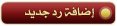 |
«
الموضوع السابق
|
الموضوع التالي
»
| يتصفح الموضوع حالياً : 1 (0 عضو و 1 ضيف) | |
|
|
الساعة الآن 12:04 AM.

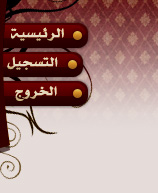








 العرض المتطور
العرض المتطور

